E-Identity - how to register and activate
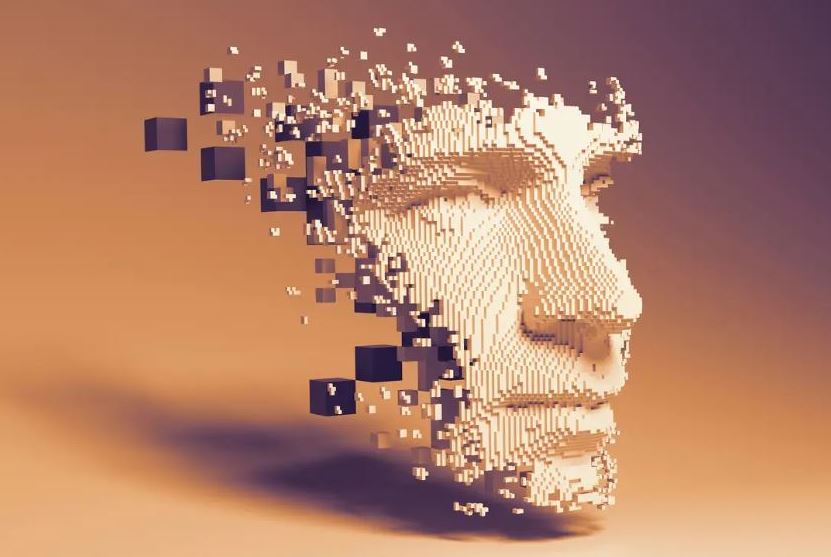
What is E-Identity:
It is verificaton of your identity online to access electronic public administration services for easy comunnication with government.
First you need to register and activate it before you can log in to your account.
Where to register:
NIA ID – only CZ version
https://www.identitaobcana.cz/ProfileRegistration
Mobilní klíč eGovernmentu(Mobile key to government) – only in CZ
https://info.identitaobcana.cz/mep/
you can download the app in Google play or Apple store
e-Občanka (Czech ID issued after 2018)
https://info.identitaobcana.cz/eop/SpravceKarty.aspx
you can download the app in Google play or Apple store
MojeID – english version
To use MojeID identification method for Identita občana, follow these steps:
Log in to your MojeID account.
Click on “settings”.
In the section “Access to public services” select “Gain access”.
Select the option “visit a Czech POINT”.
Check the request form and save it as PDF.
Visit one of Czech POINT branches and request for reference data from population register to be provided to a third person. „Žádost o poskytnutí referenčních údajů z registru obyvatel jiné osobě (Správě základních registrů)“.
After successful verification, you will receive an email with a link to finalize the process.
Read and follow the instructions in the email carefully.
Bank Identity (it may not be availabe for everyone yet, it is updating every day, better check with individual bank for more info)
By visiting a branch one of the following banks:
Bank ČSOB, Česká spořitelna, Komerční banka, Air Bank a Monety Money Bank
If you already have Databox „ Datová schránka“ you have E-Identity and if you do not have one and you are self employed individual you will need to set one up at any Czechpoint branch, it will be legal requirment from the next year.


